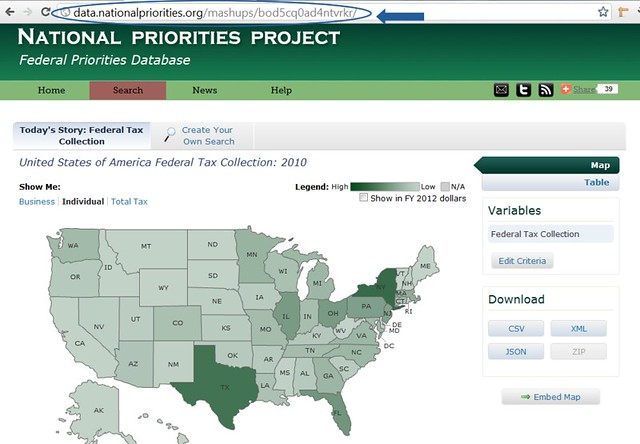Data Wednesday: Linking to Search Results
By
Becky Sweger
Posted:
|
Transparency & Data
This is the latest entry in NPP’s weekly Data Wednesday series, a getting-started guide to NPP’s Federal Priorities Database. All previous posts are archived here.
So you’ve run a great search in the database, and now you want to share the information. For example, you want to show your friends the Federal Tax Collections data so they can see the federal tax dollars paid by people and businesses in their state.
You could certainly send them to the Search the Database page, tell them to pick the Federal Tax Collections indicator, and have them press the Map my Data button. Wouldn’t it be easier, however, if you had a direct link that skips these steps and goes right to the data?
Luckily, you do. After you run a search on Federal Tax Collections, look at your browser’s address bar, and you should see a URL that looks like this: data.nationalpriorities.org/mashups/bod5cq0ad4ntvrkr/.
The last part of the link doesn’t mean anything to humans, but it lets the database know which search result to show. Just copy that link, paste it anywhere—e-mail, Facebook, Twitter—and it will send people right to the interactive Federal Tax Collections map.